How-to make a truly cheap video trailer that might be OK.
Map out your text and images. Concentrate on trailer/teaser, not plot summary. Use PowerPoint to draft content until you're happy. Now you're ready for the techie stuff.
WORK IN POWERPOINT FIRST:
- Draft text for slide show, gather images (I used photos I took in Scotland and one public domain image).
- Work in PowerPoint until the presentation looks pretty complete (I'm using the 2007 version. The 2010 version of PowerPoint has an automatic save to movie format).
- Save PowerPoint and then using a different name, save the slide show as JPEG File Interchange Format.
- Go to youtube.com, login to your account, and upload files.
- Use youtube's UPLOAD page and select SLIDESHOW CREATOR.
- Upload your JPEG files. Rearrange them, following steps in Youtube's Slideshow Creator to add music, descriptions, tags, and settings. NOTE: To save time, you can preview music selections by going to youtube's Creator Tools before you upload your slide show.
Here's my 45-second video for Standing Stones. Just click on that PLAY button to see the trailer, I hope you enjoy. And, if YOU are reading this far, be a beta viewer please, and leave a comment!
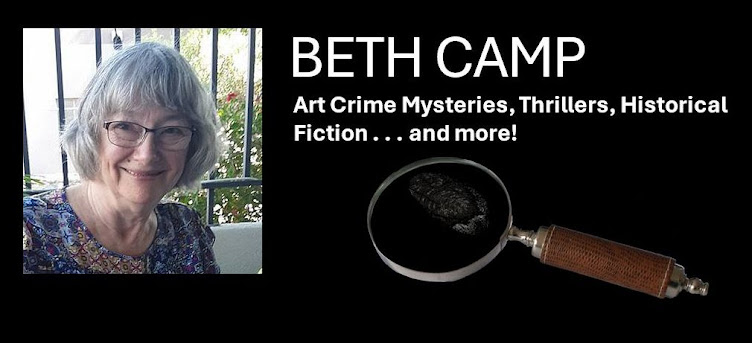
That is a great video, although maybe a little fast? I watched it twice 'cos I had to read the words so quickly before it changed images.
ReplyDeleteThank you for this feedback, Sally. Youtube allows edits so I will slow this down to about 6 seconds for each slide. That's exactly the kind of comment I was hoping for!
DeleteReally great! I found it interesting and evocative.
ReplyDeleteThank you! The music adds to the story; it was so neat to find youtube offering these added tools.
DeleteYours is the first book trailer I have ever seen. You did a wonderful job, but I agree, slow it down so everyone can read your text. I was impressed at what you were able to do. I guess this is the future for our books...thank you for sharing and for letting us know just how to go about it.
ReplyDeleteThank you for commenting. I wish I could say the process was an easy one! I've just spent the last hour (finally successful) in uploading a version of the trailer that paces the slides at 7 seconds instead of 5 seconds on readers' suggestions. But the fun part is still the learning. :)
DeleteReally looks quite professional, Beth. I, too, had to read fast, and I was enjoying the images and the music so I wanted to be able to take it all in. I think it's one of the best I've seen. Well done!
ReplyDeleteKaren
Thank you, Karen. I have changed the pacing, but mostly I appreciate your stopping by and commenting. Whew! Now for the next step. This marketing stuff takes time. I've really enjoyed your recent posts. What a harmonious influence you are.
DeleteBeth, I loved this, and will probably love it more with slower pacing. The imagery was evocative, and fit perfectly with the music and text. Lovely!
ReplyDeleteThank you, Shanjeniah. It took a few tries and deletes before I got all the pieces together for the slower timing, but youtube's Video Editor allows an easy change -- after you know how!
DeleteGreat effort almost inspired me to make my own!
ReplyDeleteMy 'almost' took about a month of thinking and worrying about it. Now I have fiverr to fall back on IF I didn't like the result. Try it? Why not! I'm glad you liked it.
Delete